exacqVision 8.0, the latest release of exacqVision video management system [VMS] software, is now available from Exacq.
![Software Downloads]()
Watch this video to see the new features in exacqVision 8.0.
exacqVision 8.0 highlights:
Suspect Tracking
Suspect Tracking allows users to follow a person or object of interest through an entire scene faster. Users can configure CameraLinks, also seen as Associations in the client configuration, to set up a series of links between multiple camera views displayed by overlay boxes in live view. Each polygon can be customized by border and transparency and placed wherever you’d like in the range of view. By left double-clicking on the polygons in the live camera view, users can navigate through the scene following a person of interest.
Users can also dynamically build an export of suspect tracking in exacqVision search greatly simplifying finding video evidence. Start with the first camera of the scene and expand to additional cameras. Once all the cameras in the scene have been added, then bookmark the video and label for export.
![Exacq Suspect Tracking]()
Under the Configuration page, navigate to the new Suspect Tracking tab. Click ‘New’ and draw the box on the camera view. Under ‘Area Configuration’ choose the camera and set the background and border. A slider bar for opacity of the background and border can be set.
![suspect-tracking-configuration]()
To configure suspect tracking faster on an enterprise system, select the ‘Generate from Map’ button. exacqVision will generate default links on the cameras based on which camera is closest on the map.
Available for exacqVision Professional and Enterprise VMS software.
New CameraLinks
CameraLinks put the most needed controls at the user’s fingertips in live view.
- Enable and disable digital PTZ mode from live view via the new CameraLink.
- Access exacqReplay directly from live view within CameraLinks for an instant replay of video and audio events. View video in segments of 5 seconds, 30 seconds, 1 minute, 5 minutes to 15 minutes.
![exacqReplay CameraLink]()
Archive Bookmarks
Archive Bookmarks allows users to create a second copy of important video. Adding to the direct archive search introduced in exacqVision 7.8, archive bookmarks enhances video archiving to provide faster access to video and better manage bandwidth. Users closer to the archive location on the network can directly search video on the archive without routing data through the recorder.
Enable archive bookmarks on the archiving target location by selecting the “Archive All Bookmarks” checkbox on the Archiving Schedule page. This applies to all bookmarks created on the specific recorder and will not restrict by camera or day. Bookmarked video will not delete until the bookmark is removed from the recorder.
At-Most Rule on Archive
exacqVision users can enable a rule to define an expiration of maximum number of days of video to retain. The at-most rule applies to all video on the archive target and not defined per-camera.
On the Target tab, turn on the expiration configuration and select the number of days.
Inactivity Timeout
Operators can now configure exacqVision to timeout after a specific period of inactivity to conserve bandwidth. This new feature is configured per client. While the camera and client stay connected to the recorder, users can simply mouse over the client to resume viewing video.
![exacqvision-8-0_inactivity-timeout]()
On the client configuration page, users can check the ‘enable’ box and specify the number of minutes to disconnect the live streams after.
View the Inactivity Timeout pop-up box to alert users the live streams will disconnect due to inactivity.
Stream Rate Control
exacqVision 8.0 introduces two new ways to configure camera stream bandwidth to the recorder. The existing constant quality setting is still available in addition to the new constant bitrate and maximum bitrate settings. Set the stream to maintain quality or maintain bitrate to more consistently manage bandwidth and storage usage.
Constant Quality
- Set the quality from 1-10 as in previous releases of exacqVision
Constant Bitrate
- Set bitrate and the stream will adjust quality as needed
Maximum Bitrate
- Set the quality from 1-100 and a maximum bitrate [Note the quality slider is a scale the same as the camera]
- Stream maintains quality until it hits the maximum bitrate
Available for the following camera brands:
- Illustra
- Axis Communications
- Arecont Vision
- Hikvision
Camera Name and Serial Data Background
Users can now customize the text and background color for the camera name and serial data displayed in live mode to make the information easier to read in specific environments.
- Font
- Size
- Effects color
- Background Color
- Background Opacity [0-100%]
![exacqvision-8-0_serial]()
Exacq Mobile Add Recorders
In Exacq Mobile, users can more easily enable and disable recorders through the redesigned connection process. The new intuitive add recorder functionality reduces the time adding recorders to the system and now includes a splash screen showing details on the loading status.
- Web services and recorders can be seen on the same screen.
- Status shown and color coded based on if disabled or connected
- Standard + add button
![exacqvision-8-0_mobile-add-recorders]()
Honeywell Vista Integration
exacqVision complete security solution offers a platform for users to manage video surveillance, intrusion and access control from one, easy-to-use interface. Introduced in exacqVision 7, a DSC PowerSeries Neo native integration combined with the Kantech EntraPass access control integration gives exacqVision users greater control to operate all security operations at once, reducing complexity for security personnel while saving time and money.
![Complete Security - video access control intrusion]()
Now the complete security solution adds Honeywell Vista 32/128/250 BPT/FPT Turbo Series alarm panels as well as the non-turbo Vista 32/128/250 panels with additional I/O modules. This integration is available only via serial cable.
![Honeywell intrusion panel]()
All functionality within the complete security solution:
- Partition and zone names are read only from exacqVision
- Arm/disarm partitions and bypass zones
- See partition/zone status on cameras
- See partition/zone status on maps
- Configure event linking actions
- Configure event monitoring actions
Enterprise System Manager Camera Inspection
View camera health, specify cameras needing immediate service and generate reports for on-site camera inspection via the new camera inspection screen within ESM.
![Enterprise System Manager Camera Inspection]()
- View server name and camera name at top
- Compare a live camera view to a reference snapshot
- Label the view as “Mark Good” or “Mark Bad”
- Click ‘View Details’ link to drill down to a detailed side-by-side view of the camera, where it can be marked as fixed
- Add comment, up to 500 characters, to further document the camera repair
- Generate a printable report that can be used on site ton simplify and expedite camera repair
- After inspection, mark fixed
![exacqCloud Health Monitoring]()
This feature is temporarily available within exacqCloud at no cost. exacqCloud gives exacqVision dealers real-time information on the health of your video surveillance system, so they can quickly address any problems.
IP Camera Integrations
We have added support for more than 200 new IP camera models in exacqVision 8.0 release and updated over 375 new test records. exacqVision now supports over 3,000 IP cameras.
![Illustra]() Illustra
Illustra
exacqVision 8.0 adds support for the new Illustra video intelligence analytics on the Illustra Pro 2, 3 and 5 megapixel mini-dome IP cameras to automatically analyze captured video and alert users of specific motion detected activities through event linking.
![American Dynamics]() American Dynamics
American Dynamics
- 22″ Public View Monitors
- 27″ Public View Monitors
- 32″ Public View Monitors
![AXIS]() Axis Communications
Axis Communications
- Q3615
- Q3617
- Q3708
- P3707
- A8105
![Samsung]() Samsung
Samsung
- SND-L6012
- New SUNAPI2 driver for upcoming cameras
![Pelco]() Pelco
Pelco
- Optera family
- Client-side dewarping for Optera
![Panasonic]() Panasonic
Panasonic
- WV-SW397B PTZ
- Client-side Windows x64 dewarping support
- SmartCoding support
![HikVision]() Hikvision
Hikvision
![ACTi]() ACTi
ACTi
![dahua]() Dahau
Dahau
- Client-side dewarping support for fisheye cameras
![Vivotek]() Vivotek
Vivotek
![ONVIF]() ONVIF Integrations
ONVIF Integrations
New Integrations
![Hartmann Controls]() Hartmann-Controls Protector.net Access Control
Hartmann-Controls Protector.net Access Control
exacqVision now supports integration with Hartmann Controls Protector.net web-based access control system for faster response to critical alarms with immediate video verification.
- Auto detects cameras within exacqVision
- Supports multistreaming cameras
- Links access control events to video
- View live and recorded video
![Commend]() Commend Intercom system
Commend Intercom system
exacqVision has integrated with Commend intercom systems for unified audio and video recording. Commend camera equipped call stations and add-on camera modules support exacqVision VMS software.
- Associate video with audio to properly verify idetity of visitors at call stations
- Search and playback audio recordings from call stations with corresponding video
- Easily set up event linking to start recording video based on audio triggers
- Create exacqVision actions such as output triggers, email notifications, exports, PTZ preset commands
- Direct integration with Axis-based embedded cameras within intercom for enhanced control
![briefcam]() BriefCam Syndex Video Synopsis
BriefCam Syndex Video Synopsis
exacqVision now integrates with BriefCam Syndex video synopsis. exacqVision users can review and analyze a day’s worth of video in minutes through one interface. As an approved exacqVision Certified Software Application, users can save money and rack space by installing BriefCam Syndex on exacqVision A-Series or Z-Series recorders.
- Find evidence faster by scheduling a quick synopsis of exacqVision video with timestamp data through the BriefCam integration
- Conduct a rapid review of video with visual timestamps on people and objects
- Quickly narrow your search by clothing color, direction of movement, duration, speed and more
- Export key video footage to easily share with law enforcement
![Kiwi]() KiwiSecurity Video Analytics
KiwiSecurity Video Analytics
exacqVision integrates with KiwiVision video analytic software to give users an accelerated response to events within one interface and access to business and traffic intelligence.
- View live and recorded analyzed video with visual analytic data
- Actuate soft triggers on exacqVision to:
- Record video and audio
- Output triggers
- Send email notifications
- Export video
- Command PTZ presets
- Optimize video quality for better detection of events in outdoor scenes with video enhancer
- Automatically pixelate people and faces to address privacy protection
The latest versions of exacqVision client and server software can easily be copied over existing versions while retaining all user settings. The latest versions are available through “Check for Updates” in the “About” box in the exacqVision software.
exacqVision server software is available in both Windows and Linux versions, and the exacqVision client software is available in Windows, Linux and Macintosh native versions. Any version of exacqVision client can connect to any version of exacqVision server.
exacqVision 8.0 is available for download here.
Try exacqVision software for free here: http://exacq.com/try

 exacqVision 7.8 enhances video archiving to provide faster access to video and better manage bandwidth. Users closer to the archive location on the network can directly search video on the archive without routing data through the recorder. Direct archive search is available for any
exacqVision 7.8 enhances video archiving to provide faster access to video and better manage bandwidth. Users closer to the archive location on the network can directly search video on the archive without routing data through the recorder. Direct archive search is available for any 





















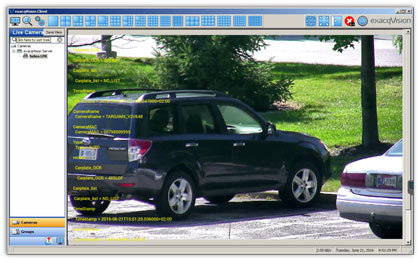

 Illustra
Illustra Axis Communications
Axis Communications













 Exacq announces a new integration with
Exacq announces a new integration with 









 American Dynamics
American Dynamics Samsung
Samsung Pelco
Pelco Panasonic
Panasonic Hikvision
Hikvision ACTi
ACTi Dahau
Dahau Vivotek
Vivotek ONVIF Integrations
ONVIF Integrations Hartmann-Controls Protector.net Access Control
Hartmann-Controls Protector.net Access Control Commend Intercom system
Commend Intercom system BriefCam Syndex Video Synopsis
BriefCam Syndex Video Synopsis KiwiSecurity Video Analytics
KiwiSecurity Video Analytics